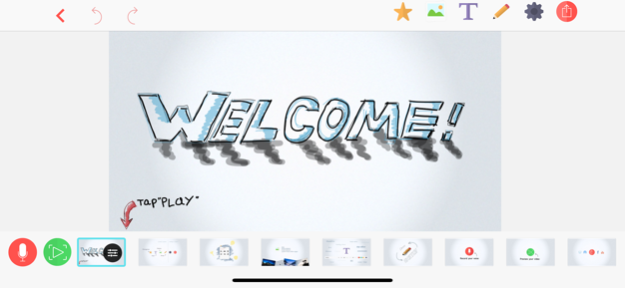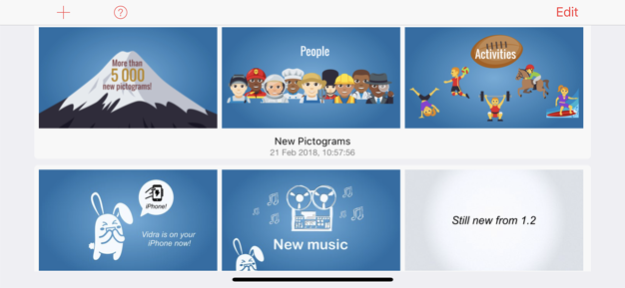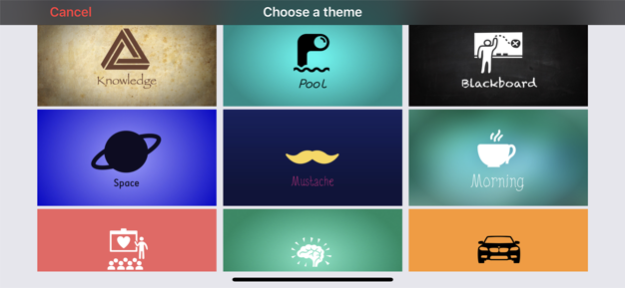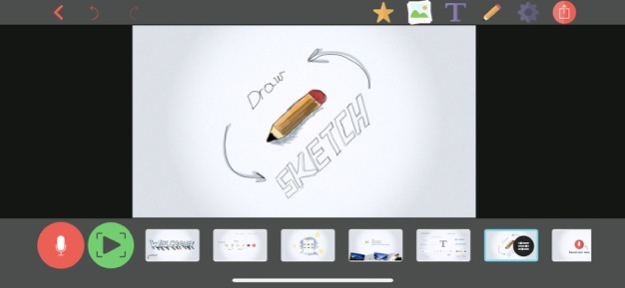Vidra - Video Presentations 1.5.17
Paid Version
Publisher Description
From the idea to a Youtube or Facebook video in just a few minutes! Make some slides by dropping in a few vector shapes. Add some text or images. Record your voice to each slide. Choose cool background music and set the mood of your story. Your slides' content will be animated automatically!
Become a prominent video creator in no time! Vidra is the easiest to use video creation tool every invented - absolutely no previous experience required!
Search among thousands of pictograms by name and keyword to tell the best story! Use your own SVG graphics.
Sketch a quick drawing or annotation for your presentations or make a story entirely from sketches you made.
Share your video creation with everyone without signing up or maintaining subscriptions!
CREATE BEAUTIFUL CONTENT
• 5,000+ on-device pictograms (no internet connection needed)
• Hundreds of thousands of online pictograms (internet connection needed)
• Image and SVG import
• Pencil tool for sketching
• Hand-crafted presentation themes
• Smooth animations
• Copy & Paste from other apps
VOICE YOUR STORY
• Easily tap-to-record on each slide
• Enhanced voice recording
• Background music
EXPORT AND SHARE YOUR VIDEO
• Share your story in minutes
• Export as video
• Upload directly to YouTube
• Upload directly to Facebook
• Save to Camera Roll
• AirDrop
• Open in another app
For more cool stories made with Vidra, checkout and subscribe to https://www.youtube.com/user/VidraStories/
Apr 6, 2023
Version 1.5.17
- Fixes issue with slide background while exporting.
- Fixes the play presentation functionality.
If you have any questions or suggestions, please contact us at http://www.tentouchapps.com/contact
About Vidra - Video Presentations
Vidra - Video Presentations is a paid app for iOS published in the Screen Capture list of apps, part of Graphic Apps.
The company that develops Vidra - Video Presentations is Ten Touch Ltd.. The latest version released by its developer is 1.5.17. This app was rated by 12 users of our site and has an average rating of 3.2.
To install Vidra - Video Presentations on your iOS device, just click the green Continue To App button above to start the installation process. The app is listed on our website since 2023-04-06 and was downloaded 759 times. We have already checked if the download link is safe, however for your own protection we recommend that you scan the downloaded app with your antivirus. Your antivirus may detect the Vidra - Video Presentations as malware if the download link is broken.
How to install Vidra - Video Presentations on your iOS device:
- Click on the Continue To App button on our website. This will redirect you to the App Store.
- Once the Vidra - Video Presentations is shown in the iTunes listing of your iOS device, you can start its download and installation. Tap on the GET button to the right of the app to start downloading it.
- If you are not logged-in the iOS appstore app, you'll be prompted for your your Apple ID and/or password.
- After Vidra - Video Presentations is downloaded, you'll see an INSTALL button to the right. Tap on it to start the actual installation of the iOS app.
- Once installation is finished you can tap on the OPEN button to start it. Its icon will also be added to your device home screen.